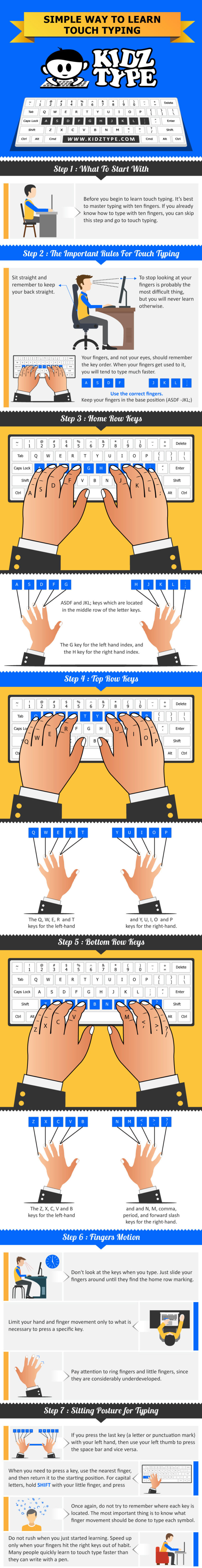In our homeschool, we’ve made clear readable handwriting a top priority for years but now it’s time to make the shift to typing practice. My son, who is entering 5th grade next month, has been asking to learn, so this summer, we dove right in to FREE online touch typing with TypeDojo and KidzType.

TypeDojo vs KidzType: What’s the Difference?
Both TypeDojo and KidzType offer easy ways to get your children practicing on the keyboard. TypeDojo lets you track your child’s progress over the weeks and months by creating a free login. TypeDojo leads kids through the skills needed to progress from Basic to Advanced by working on just a few keystrokes at a time. TypeDojo records your child’s progress and offers Typing Tests and easy access to games over on the KidzType website.
In the video below, you can see TypeDojo’s simple and easy approach for kids starting at the Basic level. Benjamin felt like a champ sailing through the short lessons!
KidzType also provides typing lessons but mostly through fun interactive games. These are ideal for the child who wants to play and learn at the same time, which–let’s be honest, who doesn’t?
Dance Mat Typing with KidzType
Benjamin actually began with KidzType because of the fun gaming interface. The KidzType website makes navigation so easy by providing the first practice lessons right there on the home page. Better yet, the lessons are Dance Mat Typing lessons!
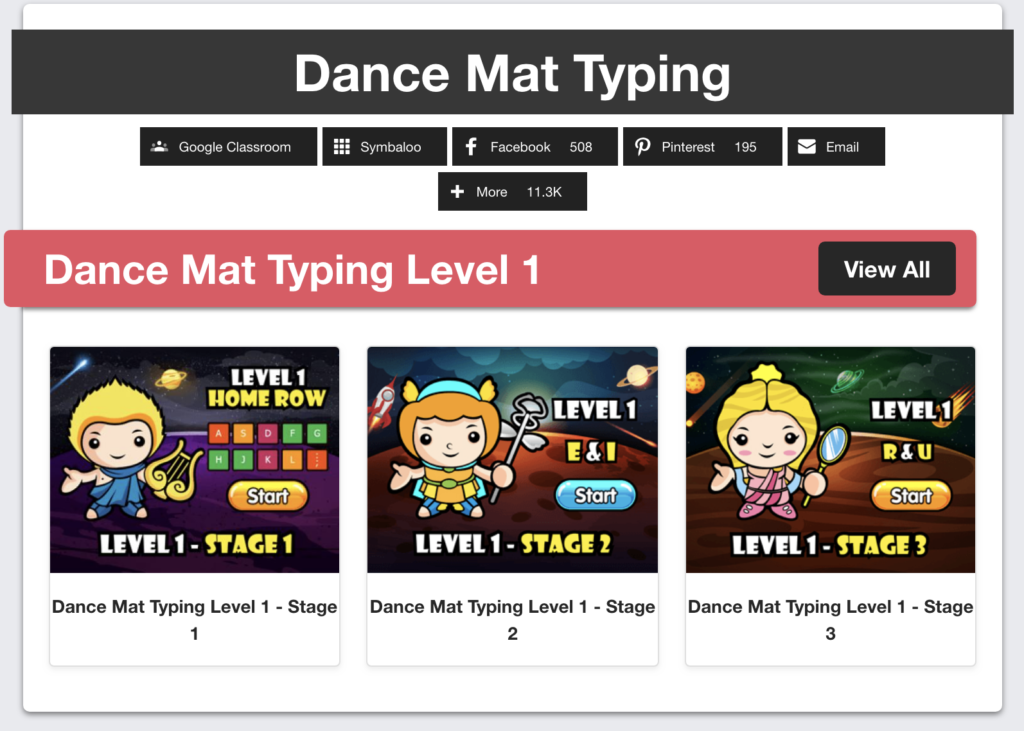
The first level is all about the Home Row, and Benjamin needed lots practice here since learning the Home Row is essential for successful touch typing. You can see how simple but engaging the first Dance Mat Typing lesson is.
Free Typing Games
After practicing the Dance Mat lessons, Benjamin headed to the Typing Games area of the website, which offers a variety of games with fun titles like Vampire Hunter and Nitro Type. Each game lets you pick which row you’d like to work on. For now, Benjamin is still mastering the Home Row.
Benjamin’s favorite game by far is Ninja vs. Zombies!
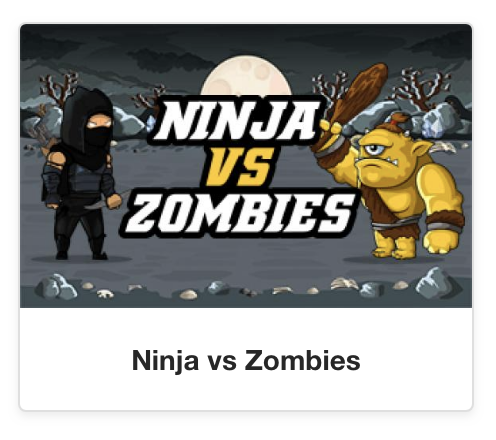
In fact, I even play it with him so we can compare our high scores. Which is a bit unfair since I type over 100 wpm but hopefully one day he’ll catch up to me! With practice, he’s getting there, which you can see in the video below!
Overall, our family has found much to like about both TypeDojo and KidzType. If you’re looking for a free way to get your kids’ started with typing, these programs would be a great place to start!
Bonus: Free Handy Touch Typing Guide
The KidzType team also provides this handy touch typing reference. When Benjamin is practicing, I have it open in a smaller window on the screen in case he needs to refer back to the correct hand positions.