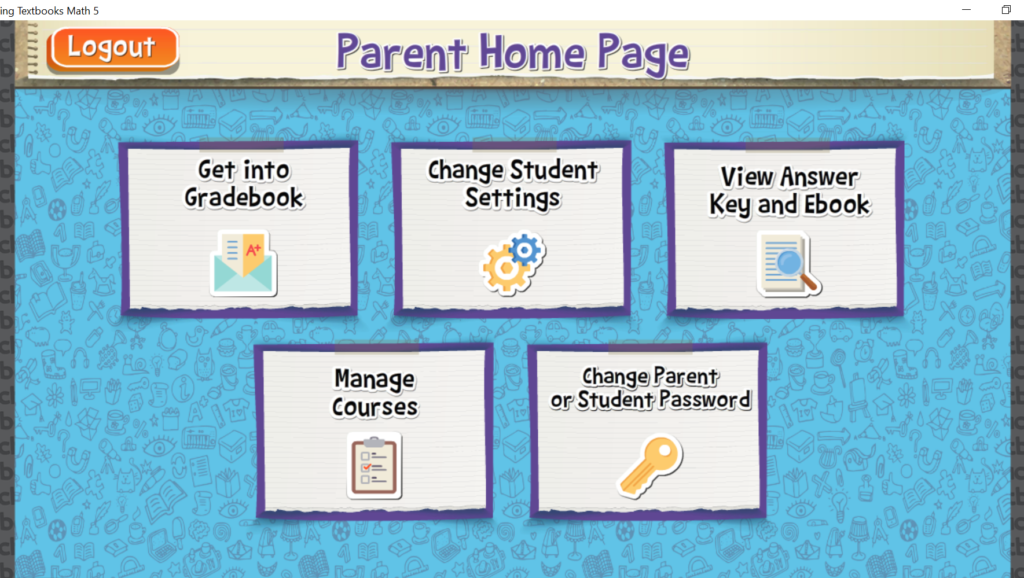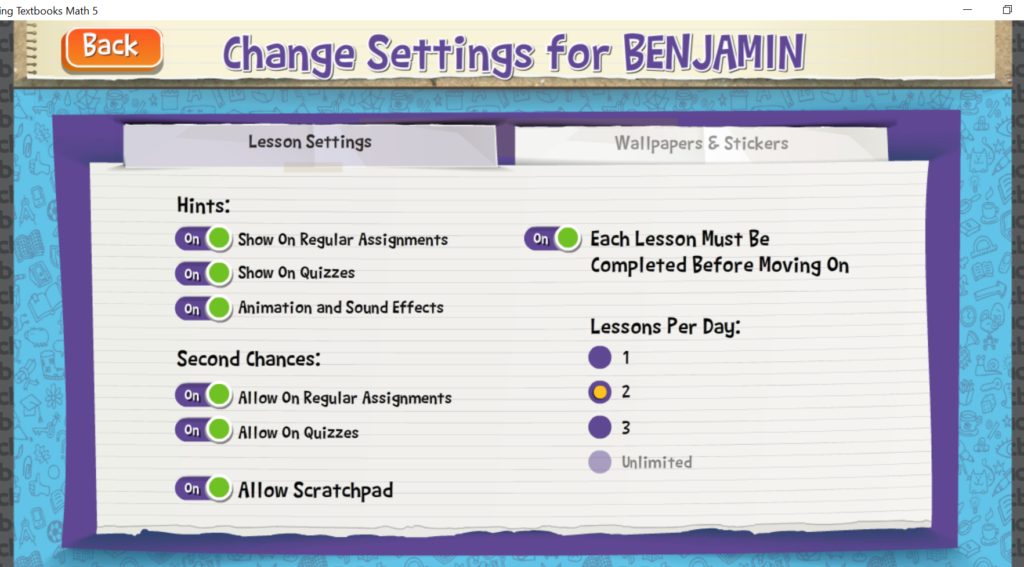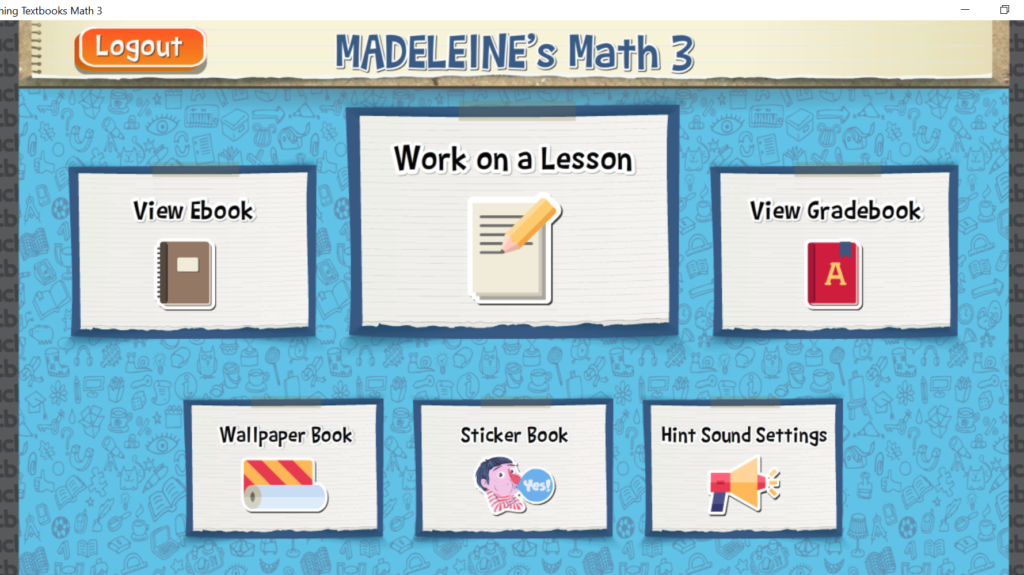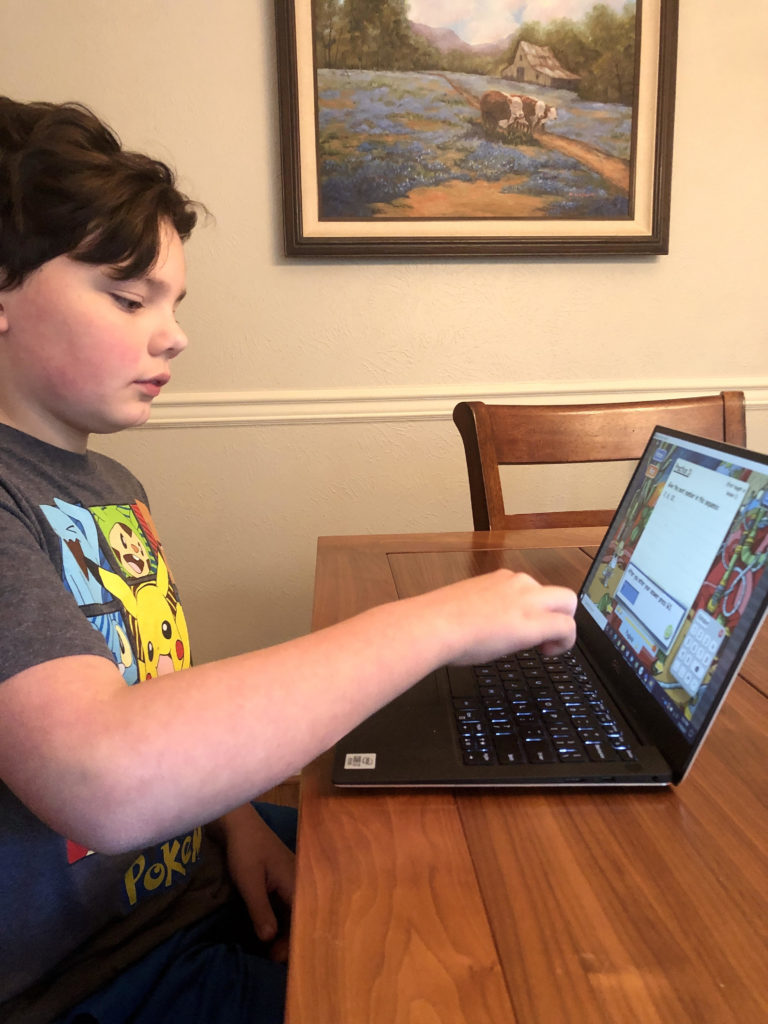Even before we started homeschooling, I had heard of Teaching Textbooks. Back then, the curriculum was only available on CD-ROMs, but nowadays you can download the different grade-level courses directly from the Teaching Textbooks website. And now the new Teaching Textbooks 4.0 is here!
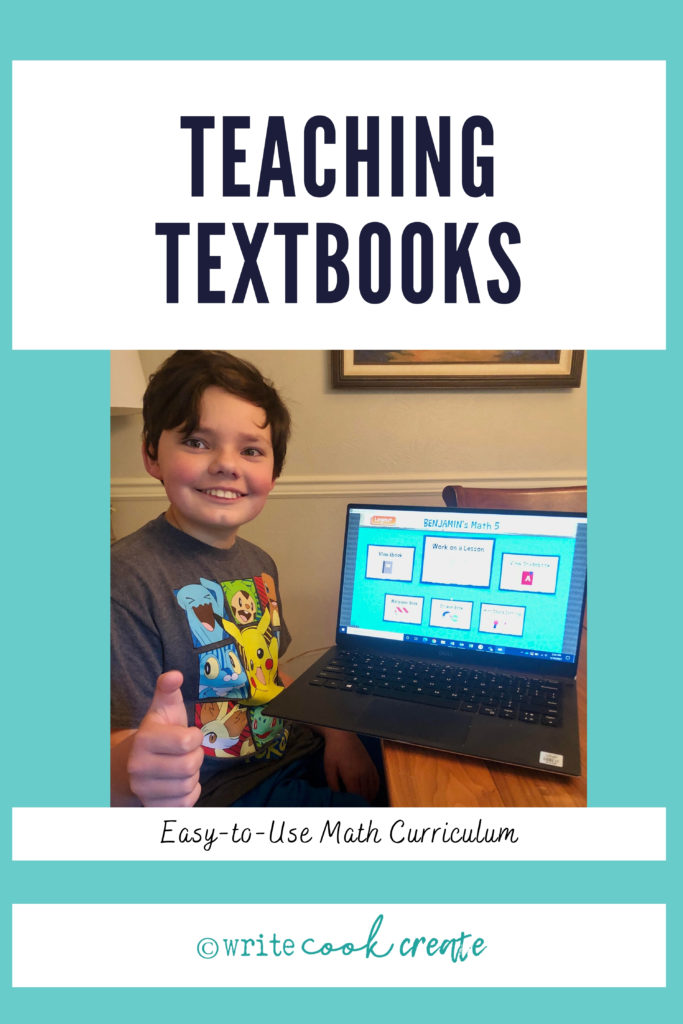
As a first-time user of Teaching Textbooks, I can’t compare this new version to the previous ones. But I can tell you how it compares to the other math curriculums we’ve tried.
If you’re itching to try this math curriculum out for yourself, you can get a free trial of Teaching Textbooks through the first 15 lessons of whichever course you choose! We tried out the 5th and 3rd grade courses, so let’s dive in and check out my 3 favorite features.
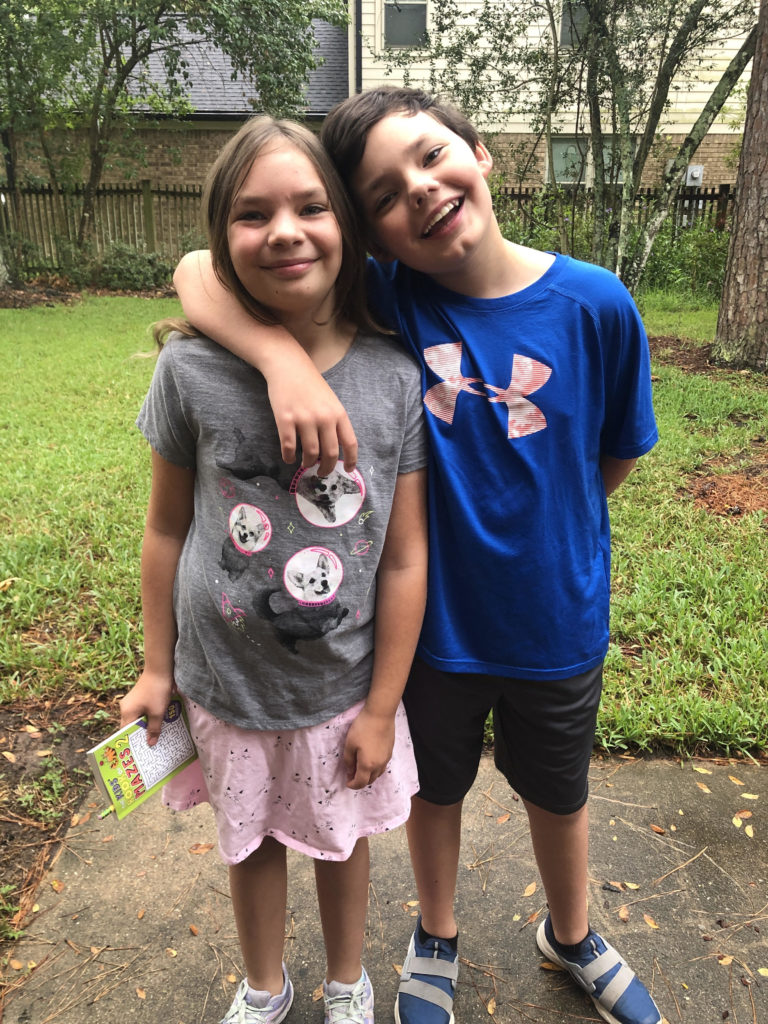
1. Easy Customizations for Parents
Parents have their own separate login where they can quickly adjust the curriculum setings, including when the student will be given Hints, as well as Second Chances. I especially like the ability to select how many lessons my kiddo can complete each day.
Below you can see all of the available options and that I changed two settings from the defaults: 1) that each lesson be completed before moving on to the next and 2) that Benjamin can complete just 2 lessons each day.
And of course, I can go in and change these at any time. And the settings are remembered across all devices on which I have the Teaching Textbooks course installed. Woot!
2. Friendly Interface for Kids
One thing that sets Teaching Textbook apart from the other math curriculums we’ve tried is just how simple it is for the kids to access their course. Madeleine especially loved being able to customize the wallpaper background (she chose the Clouds and Rainbows theme).
The layout is simple, vibrant, and kid-friendly without being too childish.
For his background, Benjamin chose the Sci-Fi Exterminator animated wallpaper. Then each time he answers a question correctly, the Exterminator figure reacts with a funny line and action, which was a delightful surprise that even my 5th grader thought was funny.
3. Hints and Encouragement
My kids also both liked the Hints that accompany the problems after the lessons, as well as the ability to attempt Practice questions before going on to the graded questions. Plus, after answering a problem correctly, a fun GIF plays with all different kinds of characters and sayings, like a lounging frog saying “Cool!” and a chicken riding a motorcycle with the words “Right! Oh yeah!”. They’re just plain fun and unexpected.

All together the Hints and the question-by-question encouragement are features we haven’t encountered in the other math curriculum we’ve used and they were a welcome breath of levity!
Overall Impression
I am beyond impressed with both Teaching Textbooks courses. As the parent, I’m able to easily set up the course and make adjustments as needed. I often find myself adjusting our pacing throughout the year so the fact that I can set how many lessons the kids need to complete each day is so helpful. And on the back end, setting everything up is just so simple and accessible.
For the kids, the way the math concepts are presented is so approachable. From the lessons, to the practice problems, and then the problems themselves, the feel is upbeat and positive without sacrificing quality content.
After reviewing Teaching Textbooks, I’m seriously considering switching from our current homeschool math curriculum. There are so many things that would make this a good fit for our family!
Free Trial!
I encourage you to give Teaching Textbooks a try by signing up for a FREE TRIAL! You’ll get access to the first 15 lessons and if you decide to upgrade to the full version, all completed lessons will transfer and any progress will be recorded. Plus, the free trial has no time limit. So sign up now and try it when you can!