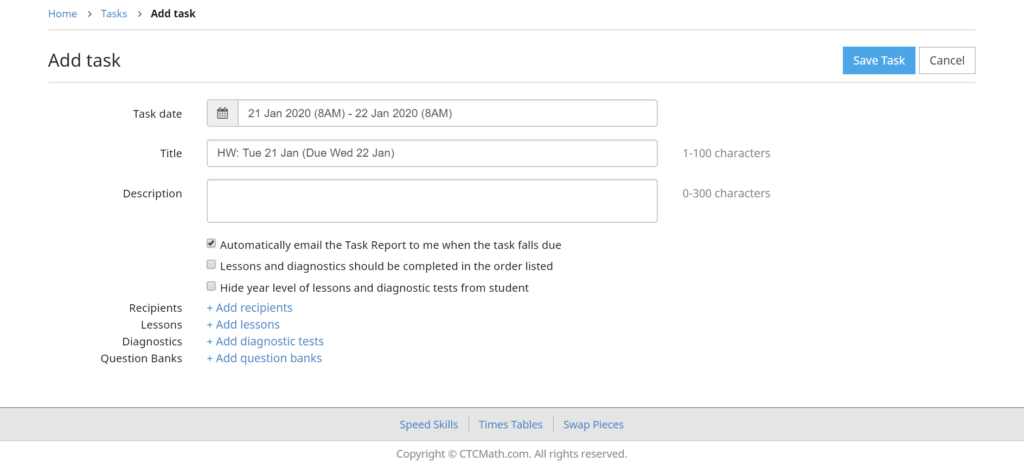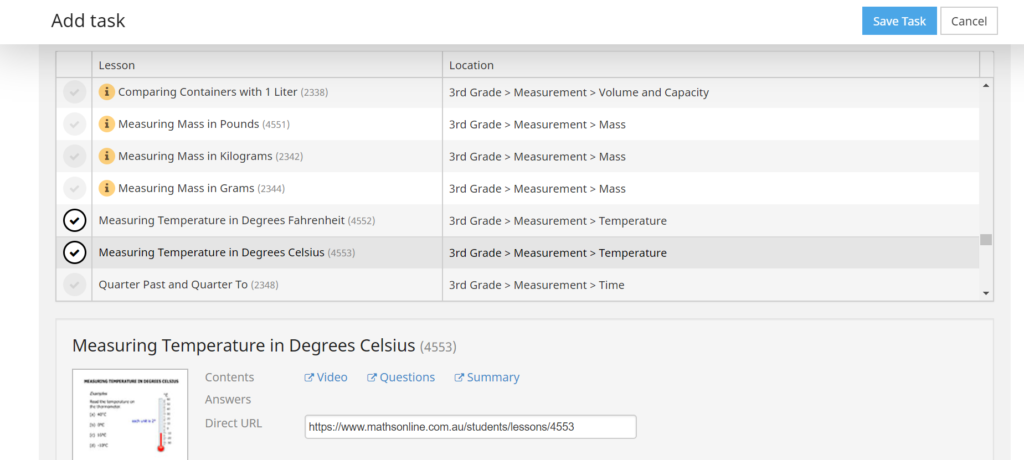What’s the hardest subject for you to teach? For me, it’s math. Always and forever. When we decided to homeschool, I was least confident in my ability to teach math…even elementary math. I spent all of last year second-guessing myself, wondering what I could do better and just knew something needed to change. So last spring, I began the hunt for a new affordable way to teach math and found CTCMath’s homeschool math curriculum.
Everything I read pointed to CTCMath being an excellent option as either a supplement or a core math curriculum for our family, including a glowing review on my go-to site for all things homeschooling curriculum–Cathy Duffy Reviews. When I saw the affordable price point for the annual Homeschool Family Membership, I signed up for the free trial and never looked back!

Two Ways to Use CTCMath
1. As a Math Supplement
I originally planned to use CTCMath as a supplement to our math workbook curriculum. I needed help bringing the concepts to life and as a work-at-home mom, I felt I wasn’t giving my kids the time they needed to work through more complex math concepts. To be honest, I wasn’t confident I’d been doing that well in the first place.
So I hopped on to our CTCMath account and began picking topics that needed to be reinforced. And bingo! My kids reviewed the work I’d already presented and learned new approaches and problem-solving skills without me having to explain one single thing! (Keep reading to see how CTCMath makes this so easy to do!)
2. As a Core Math Curriculum
As we used CTCMath more and more, I realized it truly could be our core math curriculum and not just a supplement. In fact, that’s the way the program’s designed to be used. So this past Fall, we made the switch to CTCMath as our primary curriculum. The program offers comprehensive math skills and topics with plenty of review work built right in.
But how will this work?
Even though I was sold on the quality of CTCMath’s curriculum, shifting all of the work to an online format just felt so foreign to me. I had a few questions, and I’m guessing if you’re considering an online math curriculum, you might have some too.
Does all the work have to be done at the computer?
While CTCMath’s program can be used 100% online through the teaching videos and interactive self-grading worksheets, you also have the option to print out a PDF of each lesson and the accompanying Questions Worksheet. This is such a handy option, which I’ve used multiple times when one of the kids wants to take a break from the computer or just to add some variety.

How will I stay involved in their learning?
If I wasn’t the one teaching the material, how would I know what they were learning? What they were struggling with? What they were excelling at?
Soon after we started using CTCMath, I realized the program is built to keep the parent involved without the pressure of mastering and presenting the material. Read on to see how!
How CTCMath Works
Getting your kids started with CTCMath is simple and fast! After adding each student, you then create customized tasks for each of your kids across all grade levels. That’s right–you have access to all topics in all grade levels no matter what grade level your student may “officially” be in.
Creating Tasks
This is where most of the “work” for you as the teacher comes in. Once you’ve setup the tasks, you will get emails updating you on your students’ progress and generally get to sit back and let CTCMath do the teaching!
The image below shows the first step of setting up the Tasks for your students to complete.
Once you’ve clicked “Add Task,” you get to set things like the due date, name the task and even add a description if that would help your student. The most important part, though, is to “Add Recipient” before doing anything else. Because once you’ve chosen who the task is for, all lessons that the student has already completed will be marked with an “i” so that you don’t accidentally reassign a lesson (see image below).
After adding the recipient (i.e., choosing the student), you can “Add Lessons”–from any grade level! There’s even a handy checkbox you can select to “hide year level of lessons and diagnostic tests from student.” This has been so helpful with my son who has been catching up on a few lessons from a previous grade level. He knows he’s behind in those topics but now he doesn’t have to see it each time he opens the task. Hooray!
For a quick walkthrough of what it looks like to get started with CTCMath, check out their video below.
Beyond adding Lessons to the Tasks, you can even include Diagnostic Tests or Question Banks.
Diagnostic Tests vs. Questions Banks
These are two of my favorite features of CTCMath because I feel in control of what they’re learning without the pressure of being the one to teach it!
Diagnostic Tests are a helpful way to see what your child already knows about a topic before learning about it in the Lessons. The Diagnostic Tests are pre-populated with questions by the program, so all you have to do is select the grade level and the topic. (Note: I told my kids what a Diagnostic Test meant so that they weren’t overwhelmed when they didn’t recognize all of the material.)
Question Banks, on the other hand, are created by you based on what topics you’d like your students to review or topics that need more practice. When creating a new Question Bank via the Question Bank Wizard, you can customize the number of Easy, Medium, or Hard questions for each topic and can even manually adjust the questions themselves based on exactly what you want for your student.

Helpful Weekly Reports
When we shifted to CTCMath, I worried that I would feel less involved in my kids’ learning. But that hasn’t been the case at all! Not only am I the one choosing what lessons they learn each week, but I also receive a Weekly Report that gives me a bird’s eye view of what’s happening in their math lessons.
Here’s a sample Weekly Report (as you can see, we had a light math week as we returned to schoolwork after the winter break!).
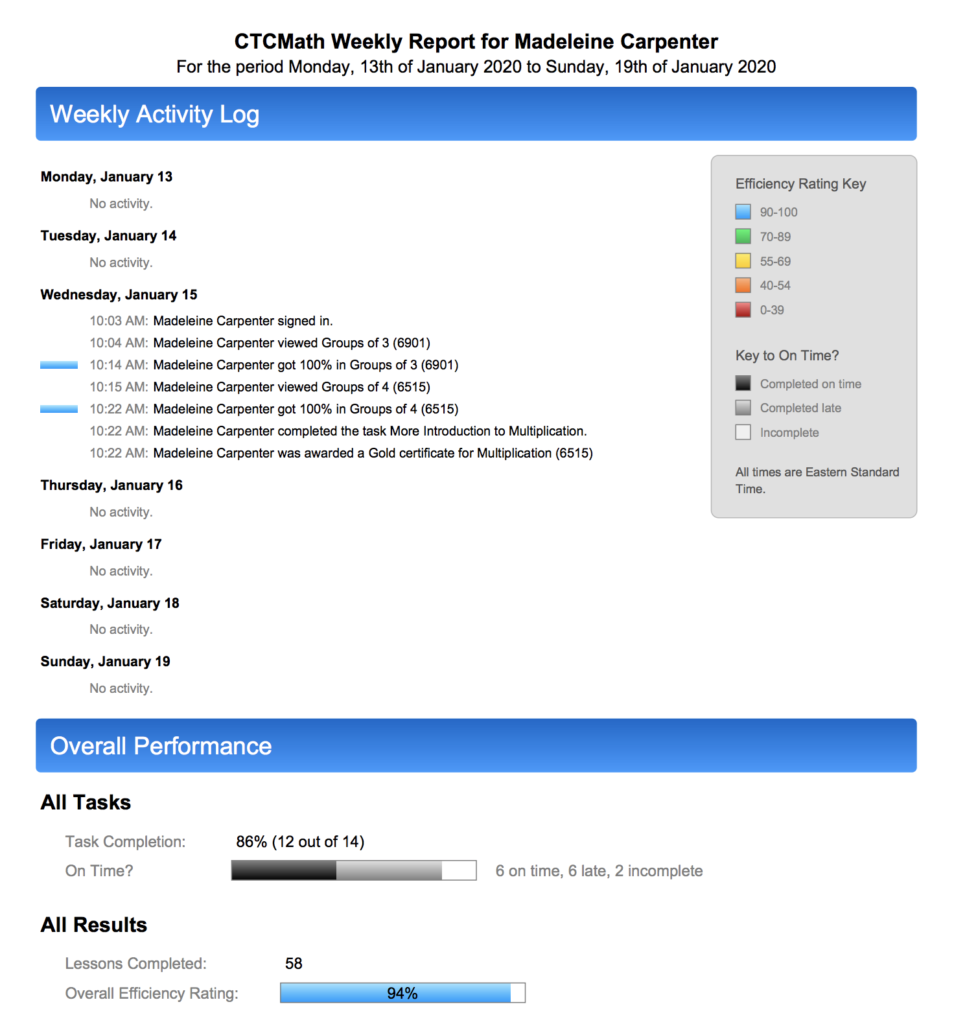
Even though I’m not teaching the material, I never feel out of touch with my kids’ progress. I even receive emails letting me know when they are excelling at their lessons and achieving “Gold” and “Silver” certificates!
Want to try CTCMath?
As you can tell, our family couldn’t be happier with CTCMath as our core math curriculum. If you’d like to try CTCMath, you have 3 ways to do so:
1. Check out their FREE TRIAL and try it out for yourself!
2. Take advantage of their HALF-PRICE DISCOUNT for Homeschoolers! We went with the Family Membership and haven’t looked back!
3. Enter CTCMath’s 12-month Family Membership GIVEAWAY!
Still have questions? Drop them in the Comments below and I’ll be happy to share more of my experience with CTCMath.